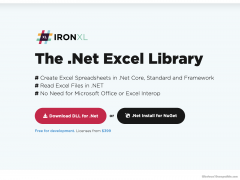Excel .Net Library 2020.6 Details
Shareware 7.17 MB
IronXL Excel Library can develop .NET Excel applications in C#, our most popular .NET language, in addition to VB.NET, F#, Python, and all other known .NET languages. Read and write XLSX Excel Spreadsheets in .NET. More information on how to use IronXL for your C# .NET Excel projects and licensing the product can be found here https://ironsoftware.com/csharp/excel/technology/net-excel-library/ or https://www.nuget.org/packages/IronXL.Excel.
Publisher Description
 The .NET Excel Library by IronXL is fully functioning Software Library to allow .NET developers to Read, Write and Manipulate Excel Spreadsheet files in popular .NET languages C# or VB.NET.
Find out more at: https://ironsoftware.com/csharp/excel/tutorials/how-to-read-excel-file-csharp/
Excel is one of the most popular file formats used in the business world, and .NET is one of the most common programming platforms within corporate and government working environments. Iron Excel provides a bridge between the Excel file format and the .NET programming platform, allowing developers to easily work with Excel within any type of web, desktop, console, or server application.
To use IronXL Excel .NET Library you do not need to install Microsoft Office or Excel on your server. Iron Excel works standalone, with no other dependencies.
Some of the common issues developers face with Excel is that the Microsoft-provided Office Interopp interface for Excel requires Microsoft Office to be installed on your target machine. This makes deploying applications to server environments unreasonable and to host applications unreasonable. IronExcel fixes this by providing a dependency-free, native .NET way of working with Excel and a user-friendly API which is easy to understand because it is based on pure .NET code and not a wrapper for legacy C programs.
Supports:
- Import from XLS/XLSX/CSV/TSV.
- Export Work Sheets to XLS/XLSX/CSV/TSV/JSON.
- Work with Spreadsheets as System.Data.DataSet and System.Data.DataTable articles.
- Intuitive Ranges setting with a WorkSheet["A1:B10"] structure.
- Excel spreadsheet formulas
- Sort Ranges, Columns and Rows.
- Style Cells - Font, Size, Background design, Border, Alignment and Number organizations.
IronXL functions well in C#, VB.NET, MVC, ASP.NET for Websites, Console and Desktop APPs. Nuget Install for Visual Studio here: https://www.nuget.org/packages/IronXL.Excel
The .NET Excel Library by IronXL is fully functioning Software Library to allow .NET developers to Read, Write and Manipulate Excel Spreadsheet files in popular .NET languages C# or VB.NET.
Find out more at: https://ironsoftware.com/csharp/excel/tutorials/how-to-read-excel-file-csharp/
Excel is one of the most popular file formats used in the business world, and .NET is one of the most common programming platforms within corporate and government working environments. Iron Excel provides a bridge between the Excel file format and the .NET programming platform, allowing developers to easily work with Excel within any type of web, desktop, console, or server application.
To use IronXL Excel .NET Library you do not need to install Microsoft Office or Excel on your server. Iron Excel works standalone, with no other dependencies.
Some of the common issues developers face with Excel is that the Microsoft-provided Office Interopp interface for Excel requires Microsoft Office to be installed on your target machine. This makes deploying applications to server environments unreasonable and to host applications unreasonable. IronExcel fixes this by providing a dependency-free, native .NET way of working with Excel and a user-friendly API which is easy to understand because it is based on pure .NET code and not a wrapper for legacy C programs.
Supports:
- Import from XLS/XLSX/CSV/TSV.
- Export Work Sheets to XLS/XLSX/CSV/TSV/JSON.
- Work with Spreadsheets as System.Data.DataSet and System.Data.DataTable articles.
- Intuitive Ranges setting with a WorkSheet["A1:B10"] structure.
- Excel spreadsheet formulas
- Sort Ranges, Columns and Rows.
- Style Cells - Font, Size, Background design, Border, Alignment and Number organizations.
IronXL functions well in C#, VB.NET, MVC, ASP.NET for Websites, Console and Desktop APPs. Nuget Install for Visual Studio here: https://www.nuget.org/packages/IronXL.Excel
Download and use it now: Excel .Net Library
Related Programs
C# Open Excel File and Write to Excel
C# Open Excel File and Write to Excel Tutorial helps .NET Engineers open, write, and edit Microsoft Office Excel Spreadsheet files in C# and VB .NET Applications. IronXL Excel can import Excel files but also import data from other formats,...
- Shareware
- 25 Jul 2020
- 10.57 MB
C# Read Excel File
IronXL (Excel) is a C# VB .NET class library with functionality for reading, generating, and updating Excel spreadsheets. Iron Excel can be used for a host of applications, including accounting and finance systems, content management, and data import. Iron Excel...
- Shareware
- 16 Feb 2021
- 27 KB
Blazor Read Excel File
Integrating a C# Excel library into a Blazor application for reading Excel files is a straightforward process. The library provides a comprehensive set of APIs and utilities specifically designed for working with Excel files. These APIs enable developers to load...
- Shareware
- 19 Aug 2023
- 9.52 MB
How to Read Excel File CSharp
IronSoftware has a new application tool that allows you to read, edit, and create Excel formatted spreadsheet files inside the C# .NET projects without needing to install Microsoft Office applications or using Interlop on the project server. This creates a...
- Shareware
- 21 Jan 2022
- 9.51 MB
Net Core Excel
Create more benefits with the Net Core Excel library added to your next project built on C# or VB.NET. This fully supported application makes it incredibly easy to edit, create, and manipulate Excel-like files within your project's ecosystem. Created by...
- Shareware
- 14 May 2022
- 9.57 MB